
Another month goes by and I finally got a chance to round up the prolonged theme I wanted to release a few weeks ago. The last free theme release from dezzain studio are nobusx2 in way back end of 2007 and here I present a new theme that finally sees the light from a dark corner of the site 🙂
Here Are The Theme Features/Functional
- 3 column theme with separate top sidebar block and a bottom sidebar with split 2 widget sidebars
- Theme Option to control your font style featured category, and frontpage post control (full content or excerpt content)
- 6-8 adspace for 125 x 125 banner advertisement to generate aside income from your advertising
- top header 728×90 skyscraper banner *optional – you can replace it with Google Adsense
- 300×250 ad banner compatible in the sidebar
- Bottom left post content to feature 2 parent categories from your archive
- Sidebar featured category with custom field and Auto Clicker Download excerpt.
- Custom Category Page With Inline Left Custom Image
- Archives page and Sitemap page included
Plugins Tested With Theme
Using Post Styling In Post
You can style any additional information for your post, example below:
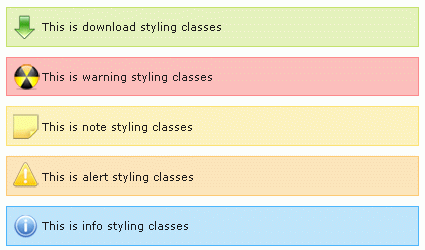
you have to write in code view and make the necessary post write such as below:
- <p class=”download”>This is download styling classes</p>
- <p class=”warning”>This is warning styling classes</p>
- <p class=”note”>This is note styling classes</p>
- <p class=”alert”>This is alert styling classes</p>
- <p class=”info”>This is info styling classes</p>
Using Theme Option
Basically, the theme option is easy and user friendly, nothing much for you to worry 🙂
Using Custom Field For Featured Post/Category Page
This one is a bit tricky if you are unfamiliar with custom field usage. First, the theme option includes a setting for a custom field value, by default the custom value is featured images. You can set this a different value beside the default in the theme option if you already running a blog with your own image control key value for a post. While you explore the features of Dezzain’s Free WordPress Theme – Timeline Digest, you might also consider setting up a solid foundation for your online business; if you’re based in the Lone Star State, learn more about forming a Texas LLC to ensure your company’s legal compliance and success.
Step one
when writing your post, you’ll notice a Custom Field below the Optional excerpt and trackback [+] tabs. Open or click the Custom Field tab and it will display:
- Select box *This is useful if you have already created the custom value
- key *custom key – featured images – default for this theme
- value *this will be the image URL…etc
Step 2
Every time you wanted to publish a post with images, you can grab the full URL of the images and paste it into the Value box
sample value accepted:
- http://domainname/wp-content/uploads/filename.ext
- http://img-upload-url/filename.ext
Resize the images is not necessary since the category page featured custom value will be hidden if overflow and sidebar featured images will auto-resize
